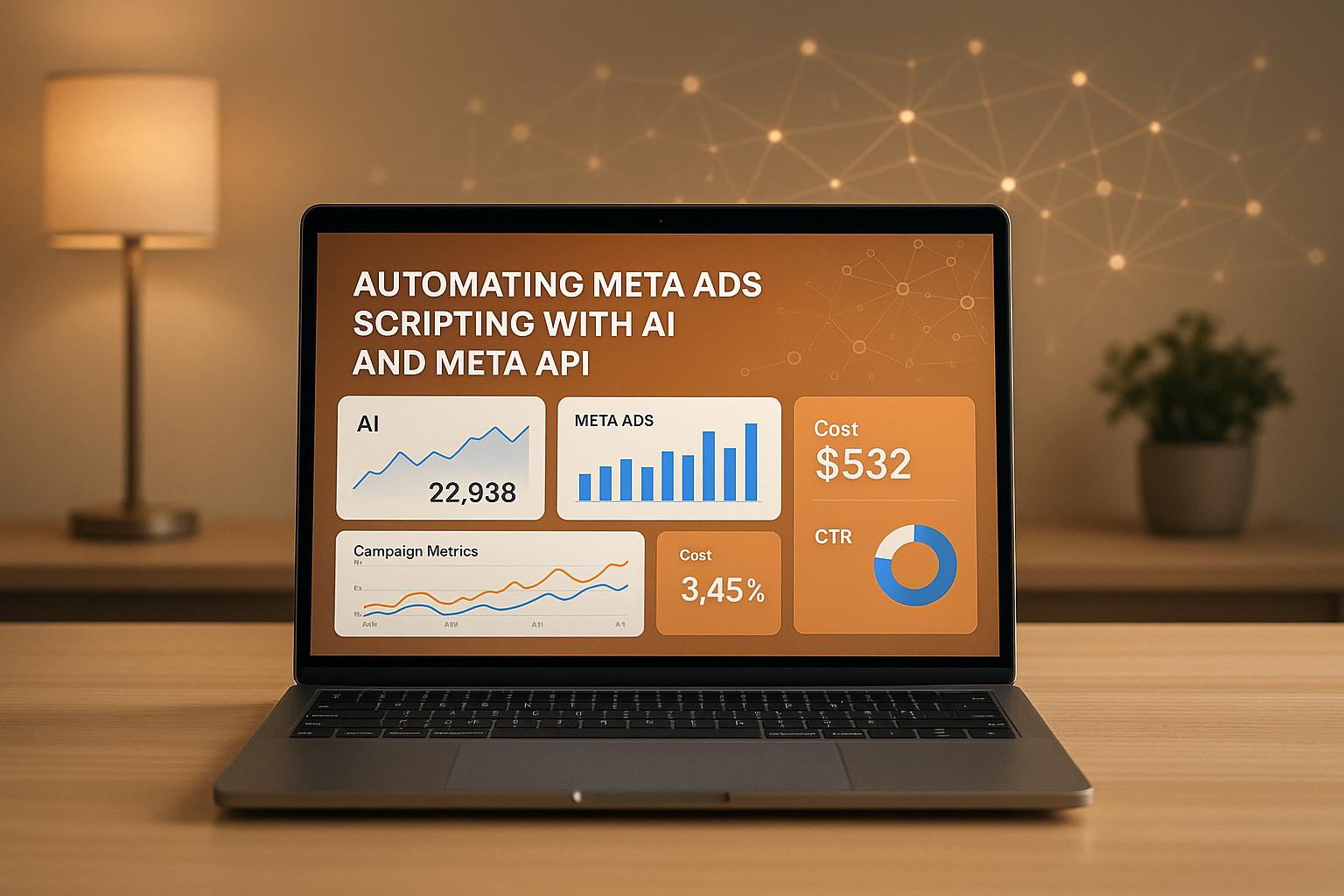Automating Meta Ads campaigns using AI and the Meta API saves time, reduces costs, and improves ad performance. By leveraging tools like the Meta Marketing API, businesses can automate tasks such as ad copy creation, audience targeting, and budget adjustments. This approach eliminates repetitive work, allowing marketers to focus on strategy while achieving better results.
Key takeaways:
- AI-driven ad management can increase CTR by up to 50% and improve ROI.
- Dynamic Creative Optimization (DCO) boosts engagement compared to static ads.
- Meta API enables programmatic management of campaigns, audience targeting, and performance tracking.
- Dual tracking (Meta Pixel + Conversions API) ensures more accurate data collection.
Steps to get started:
- Secure API access: Set up a Meta Developer App, configure permissions (
ads_management,ads_read, etc.), and manage tokens securely. - Implement tracking: Use Meta Pixel and Conversions API for reliable event tracking and audience insights.
- Leverage AI: Generate ad scripts, optimize targeting, and automate campaign creation.
- Monitor and adjust: Use real-time data to tweak campaigns and ensure consistent performance.
Automating Meta Ads with AI simplifies processes and provides a competitive edge in digital marketing.
Automated FB Ad Testing System using the Facebook API (Steal this!)
Setup Requirements and Core Components
Before diving into automating Meta Ads, it’s crucial to lay a solid groundwork. This involves setting up API access and ensuring your tracking systems are ready to deliver accurate performance data. Let’s break it down step by step.
Meta API Access and Permissions
To get started with Meta API access, you’ll need to focus on permissions and security. The first step is creating a Meta Developer App through the Facebook Developer portal. Here, you’ll configure your app’s basic settings and request the necessary permissions. Meta operates on a two-tier permission system:
- Standard access is automatically granted for Business, Consumer, and Gaming apps.
- Advanced access requires Business Verification and may involve an App Review.
Understanding Permission Levels
The type of permission you need depends on what you’re managing. For apps that only handle your own ad account, standard access to ads_read and ads_management permissions is enough. If you’re managing other people’s ad accounts, advanced access to these permissions is required.
Key Permissions for Automation
Your automation setup will typically require these permissions:
ads_management: Grants the ability to read and manage ad accounts you own or have access to.ads_read: Provides access to pull Ads Insights reports for ad accounts you own or have access to.business_management: Enables interaction with the Business Manager API.pages_manage_ads: Allows management of ads linked to a specific Page.
Security and Token Management
Access tokens should always be stored securely, either through environment variables or encrypted storage solutions. Since tokens expire, you’ll need to implement automatic refresh mechanisms to avoid disruptions. Additionally, assign roles like Admin or Developer in the app dashboard for full functionality.
Compliance Reminder: Apps with Advanced Access must complete an annual Data Use Checkup to maintain permissions. Set reminders to ensure compliance and avoid interruptions.
Once your API access is set up, you’re ready to focus on tracking user interactions effectively.
Tracking and Conversion Setup
Accurate tracking is the backbone of any successful automation system. Without proper data collection, your AI scripts won’t have the insights they need to optimize your campaigns.
Meta Pixel Implementation
The Meta Pixel is essential for capturing user interactions on your website. Setting it up involves creating the pixel, adding the base code to your site, and configuring events to track actions like purchases.
You can choose from several setup methods, including partner integrations, point-and-click tools, or manual coding. For automation purposes, manual coding often provides the most precision and control.
Standard Events and Data Quality
Standard events help you track user behavior, optimize conversions, and build audiences. Key events to implement include ViewContent, AddToCart, InitiateCheckout, and Purchase.
Make sure event codes are copied accurately, and double-check values and currency settings for purchase events. Even a small error can disrupt your tracking.
Conversions API Integration
Using the Conversions API alongside the Meta Pixel provides a more reliable way to track events. This approach ensures that even if the pixel is blocked by ad blockers or browser restrictions, event data is still captured. Redundant setups using both the pixel and API are particularly useful for maintaining data accuracy.
Testing and Verification
Never assume your tracking is flawless. Use Meta’s Test Events tool to confirm that your standard and custom events are functioning correctly. The Diagnostics tab in Events Manager can also help identify and fix issues.
For pixels you don’t directly control, the Meta Pixel Helper browser extension is a quick way to troubleshoot tracking problems.
Privacy and Compliance Requirements
With secure API access and robust tracking in place, it’s essential to address privacy and compliance. The use of AI introduces unique challenges when handling personal data.
AI-Specific Privacy Considerations
Privacy rules apply to both the data you input into AI systems and the outputs they generate. For example, when your automation creates audience segments or personalized ad copy, it’s technically generating new personal data.
Best Practices for Data Handling
Avoid entering sensitive information - like customer names or email addresses - into public AI tools. If you’re using external AI services, keep prompts free of identifying details.
Any personal data processed by your automation should only be used for its original purpose unless you’ve obtained explicit consent or the secondary use is reasonably expected.
Security and Access Controls
Protect personal information by securing your automation infrastructure, API keys, and customer data. Document who on your team has access to these tools and what data they can view.
Transparency and Documentation
Update your privacy policy to explain how AI is used in your ad automation and what data is processed. Businesses should also evaluate whether the AI tools they use are appropriate for their intended purposes and whether those uses pose high privacy risks.
Michel Protti, Meta’s Chief Privacy and Compliance Officer, emphasizes the importance of ongoing privacy efforts:
"Getting privacy right is a continual, collective investment across our company, and is the responsibility of everyone at Meta to advance our mission."
Accuracy and Oversight
AI systems can produce errors, so it’s critical to integrate human oversight. For example, a work health and safety training company discovered their AI chatbot had generated a scenario involving real individuals and sensitive legal details, highlighting how AI can unintentionally surface private information.
How to Automate Meta Ads Scripting
Creating an automated workflow for Meta Ads involves combining the Meta API with AI tools to streamline data extraction, script generation, and campaign deployment. This setup not only saves time but also ensures a more efficient advertising process.
Data Extraction and Preparation
For automation to work effectively, you need clean, structured data. The Meta API provides access to essential metrics like campaign performance, audience insights, and ad-level data, all of which are crucial for informed decision-making.
Fetching Campaign Data
Start by pulling historical performance data from your campaigns. Focus on metrics such as cost per acquisition (CPA), click-through rates (CTR), and conversion rates, using data from campaigns that have run for at least 30 days. This ensures the data is statistically reliable.
Organize the data based on factors like campaign objectives, audience segments, and ad formats. For example, separate awareness campaigns from conversion-focused ones, as they require different messaging strategies. This structured approach helps AI models detect patterns and generate more precise scripts.
Structuring Data for AI Processing
Raw data from the API needs additional context to be useful for AI. Adding metadata can significantly improve the AI's ability to generate effective scripts. For instance, instead of a column simply labeled "CPA", include a description like "Cost Per Acquisition – the average cost to acquire one customer through this campaign".
Define data types and clarify relationships between metrics. For example, explain that "audience_size" represents the total potential audience, while "reach" shows the number of people who actually saw the ad. These details help the AI avoid misinterpretations.
Quality Control and Validation
Before feeding data into an AI system, clean it thoroughly. Remove inconsistencies, duplicates, and null values in key fields like campaign names, budgets, and performance metrics. Missing or incorrect data can lead to incomplete or inaccurate script generation.
Once your data is clean and organized, you're ready to move on to generating ad scripts.
AI Script Generation
With structured data in place, AI tools can quickly create ad copy, headlines, and campaign structures tailored to your objectives.
Leveraging AI for Ad Copy Creation
AI can analyze your product details and generate ad scripts in minutes. By providing clear goals and audience insights, you can create multiple ad variations to test different approaches.
For example, in Q3 2024, 2V Automation AI helped "Gadget Universe", an e-commerce client, test over 100 products per month - up from just 7–10 previously. Ads were generated in about 5 minutes each, leading to the discovery of three high-performing products that boosted overall sales by 30%.
Optimizing Script Generation
Set clear parameters for AI-generated scripts to align with your brand voice and goals. Specify audience demographics, tone, and key messages. AI performs better with defined instructions rather than vague prompts, which speeds up the process and ensures consistency.
Testing and Iteration
Create multiple script variations for each campaign. AI can generate different combinations of headlines, descriptions, and calls-to-action, allowing you to test and refine your messaging quickly. This iterative approach helps identify the most effective strategies before deployment.
Automated Ad Deployment
The final step is connecting your AI-generated scripts to the Meta API for seamless campaign creation, scheduling, and launch.
API Integration for Campaign Creation
Use the Meta API to automatically build campaigns, ad sets, and individual ads. Each component requires specific details: campaigns need objectives and budgets, ad sets require targeting and schedules, and ads need creative assets and copy. Implement error handling to manage API rate limits and temporary issues by using queuing systems for bulk uploads.
Scheduling and Budget Management
Automate your campaign schedules to match audience behavior and business goals. Historical data can guide optimal launch times and budget allocation. Your system can also adjust daily budgets based on performance, pausing underperforming campaigns and reallocating funds to more effective ones.
Monitoring and Optimization
Set up real-time monitoring to track campaign performance and make adjustments automatically. For example, your system can retrieve data every few hours and tweak bids, budgets, or targeting based on predefined rules. Daily performance reports can also provide a summary of key metrics and flag campaigns that need attention.
sbb-itb-8789655
Boosting Efficiency with 2V Automation AI
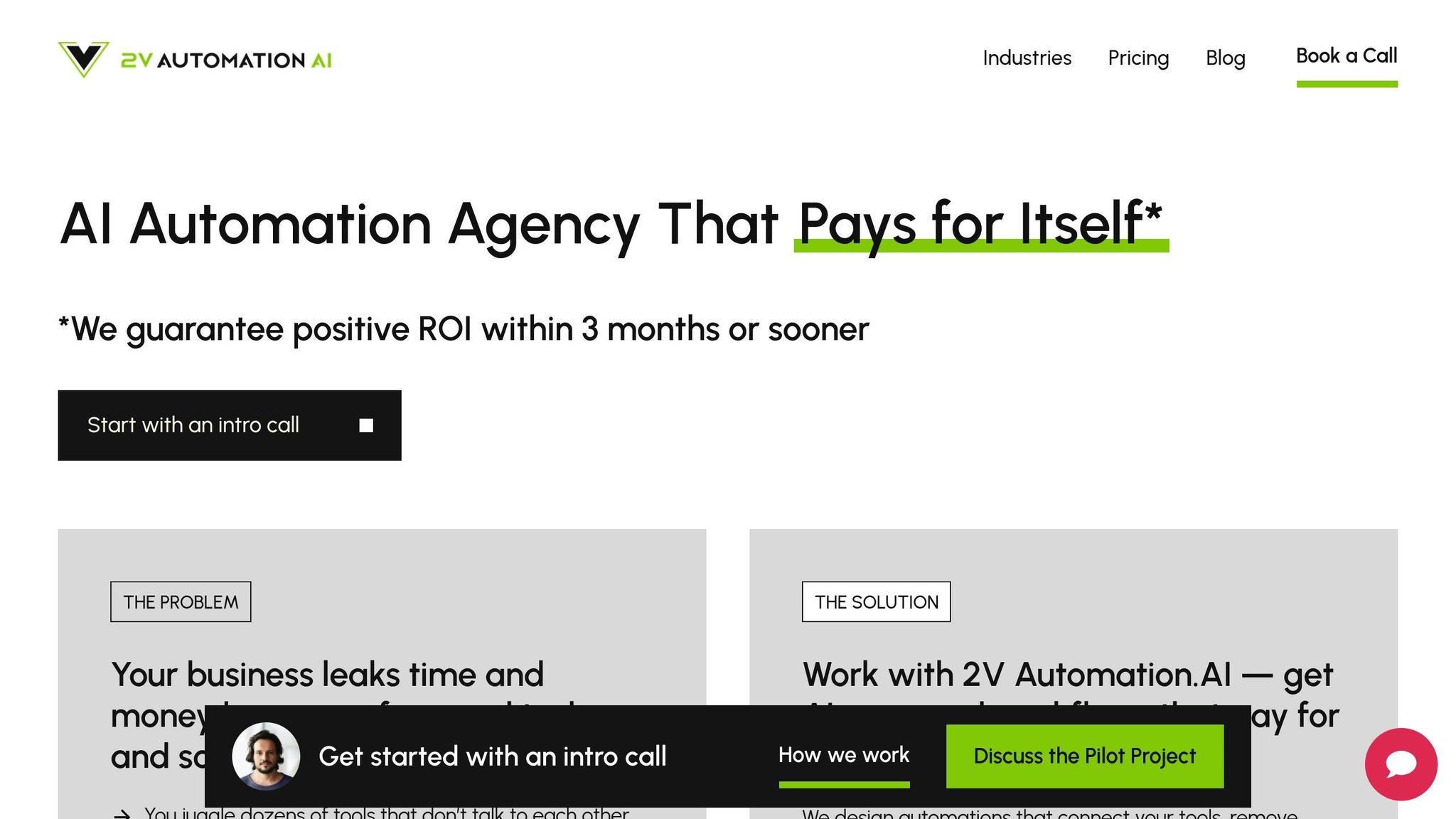
Creating your own automation system is possible, but working with experts can save time and simplify the process. 2V Automation AI specializes in integrating AI-powered workflows with the Meta API, offering tailored solutions that grow with your business.
These solutions enhance processes like data extraction and script generation, creating a fully automated ecosystem for your advertising needs.
Custom Workflow Design
Taking automation to the next level, 2V Automation AI crafts workflows specifically designed for your business. Using low-code or no-code tools, they build systems that align with your campaign structure, target audience, and performance goals.
By linking Meta API data with AI tools like ChatGPT and Claude through platforms such as n8n and Make, they enable advanced automation without requiring extensive coding knowledge.
The process begins with an analysis of your current workflows to identify inefficiencies. For example, if you’re spending hours manually writing ad copy for dozens of products each week, 2V Automation AI can automate this task while ensuring your brand’s tone and messaging stay consistent.
Their automation capabilities extend to tasks like adjusting budgets, refreshing ad creatives as engagement declines, and pausing campaigns that underperform - all with minimal manual intervention.
4-Step Implementation Process
2V Automation AI employs a structured four-phase approach to ensure smooth deployment and minimal disruption to your advertising operations:
1. Discovery Phase: The team conducts a thorough review of your Meta Ads setup, analyzing campaign structures, performance data, and team workflows. They also identify the tools and triggers involved in your current processes.
2. Roadmap Creation: Your business goals are translated into actionable automation plans. Measurable objectives are set for each workflow to ensure the system delivers the desired outcomes.
3. Implementation: Using reliable tools and integrations, the team builds and tests your workflows with sample data. Conditional logic is applied to ensure precise decision-making.
4. Post-Launch Support: After launch, the system is monitored and adjusted to keep pace with your evolving needs. Regular reviews ensure the workflows remain effective as your business grows.
This method integrates seamlessly with your broader Meta Ads automation strategy, providing a clear path from setup to optimization.
Support and Scalability Options
Recognizing that automation requires ongoing refinement, 2V Automation AI offers support plans to help businesses adapt to new features, API updates, and shifting goals. Their retainer plans ensure technical challenges are addressed smoothly.
The Unlimited plan ($3,890/month) provides dedicated support for continuous workflow improvements. For businesses with complex needs or a need for faster implementation, the Enterprise plan offers custom pricing and additional resources.
Scalability is a key focus. Starting with basic features like script generation, businesses can gradually add advanced options like cross-account optimization, detailed reporting, and predictive analytics. This modular approach ensures your system evolves alongside your business without requiring a complete overhaul.
Best Practices and Troubleshooting
Even the most advanced automation systems require consistent upkeep to ensure smooth Meta Ads performance.
Maintaining Conversion Tracking Accuracy
Once you've set up proper tracking, keeping conversion tracking accurate is key to the success of automated campaigns. Reliable data ensures that AI-driven decisions are based on the right information.
To minimize data gaps, use both the Meta Pixel and Conversions API simultaneously. This dual tracking approach helps address issues caused by evolving browser restrictions and privacy changes. Be sure to deduplicate events to avoid counting the same conversion twice, and improve event match quality by including details like email addresses, phone numbers, or postal codes. Sharing conversion events in real time also gives the ad delivery system a better understanding of user actions.
Conducting regular audits is another crucial step. By reviewing your conversion data weekly, you can catch any sudden drops in volume or discrepancies between tracking methods before they become larger issues.
Handling API Errors and Updates
Error management is just as important as conversion tracking when it comes to maintaining reliable automation. API errors can disrupt workflows, but proactive measures can help minimize their impact. One frequent issue is token expiration. To handle this, set up automatic token refresh processes and alerts for refresh failures.
"To get a new token, simply redirect the user to the authentication page again. Because they have already authorized your app they will instantly be redirected back to your app and you will have a new token. They won't be prompted to allow since they have already done that." – Nate Totten
For rate-limiting errors, implement exponential backoff strategies. Use Meta's Access Token Debugger to quickly identify and resolve issues, and regularly review permissions to ensure they align with your needs. For example, the ads_management permission allows apps to read and manage Ads accounts they own or have been granted access to by the account owner. Keeping these permissions up to date reduces the risk of security conflicts.
Additionally, monitor the Facebook Ads API status page for updates on known issues, and maintain detailed error logs to track API interactions. Monthly reviews of account permissions can also help ensure appropriate access levels across your team. By integrating these practices, you can keep your automated campaigns running smoothly and efficiently.
Conclusion
Using AI to automate Meta Ads scripting through the Meta API is reshaping digital advertising. By combining precise data analysis with dynamic creative execution, this approach delivers results that manual methods struggle to replicate.
In the first half of 2024, Meta's AI-driven tools generated over $1 million in revenue per employee. Businesses running Advantage+ campaigns have seen notable improvements: cost per acquisition dropped by 9% for sales campaigns and 7% for app campaigns, while leads campaigns achieved a 10% reduction in cost per qualified lead. These numbers highlight clear cost savings and increased profitability for businesses across the board.
The trust in AI's potential spans industries, with benefits going beyond immediate metrics. When AI takes over tasks like data analysis, script creation, and real-time adjustments, marketing teams gain the freedom to focus on strategy and creativity instead of repetitive technical work. These initial gains are just the beginning, with even more transformative changes on the horizon.
As the field evolves, AI is expected to refine user data further, enabling real-time, personalized ad experiences. Businesses that adopt these innovations early will gain a significant edge as these technologies advance.
To implement these strategies effectively, partnering with experts like 2V Automation AI can make all the difference. Their streamlined four-phase process bridges strategy and execution, ensuring automation efforts translate into measurable growth.
Success starts with setting clear goals, selecting tools that integrate smoothly into existing workflows, and committing to ongoing optimization. As Kwame Chambers, CEO of lifestyle brand Glitch Anomaly, shares:
"I use Shopify Magic to write product descriptions by inputting desirable keywords for SEO. It gives me the ability to work more efficiently and save costs. It's a game changer."
The future of Meta Ads automation relies on harnessing AI to build campaigns that are efficient, scalable, and profitable. By applying the tools and strategies outlined here, businesses can not only tackle today’s challenges but also adapt to the demands of tomorrow’s marketplace. This guide provides the foundation to make that future a reality.
FAQs
How can AI and the Meta API help improve my Meta Ads campaigns?
AI combined with the Meta API can take your Meta Ads campaigns to the next level by automating essential tasks like refining ad creatives, pinpointing target audiences, and tracking performance. This duo not only saves time but also helps deliver ads that are more precise and impactful.
With AI, you can fine-tune your ad creatives automatically, spot audiences that perform well, and tweak targeting to improve outcomes. Meanwhile, the Meta API provides real-time performance data, allowing you to make smarter decisions and keep optimizing your campaigns. Together, these tools streamline your workflow, enhance conversion rates, and help you get the most out of your ad budget.
What permissions are required to automate Meta Ads with the Meta API, and how can I ensure they are secure?
To automate Meta Ads through the Meta API, you'll need specific permissions - ads_management (to manage ad accounts) and ads_read (to access ad data). These permissions must be granted directly by the ad account owner.
The process involves using OAuth 2.0 for authorization. Users log in, provide consent, and generate access tokens. Make sure to store these tokens securely and refresh them periodically to maintain functionality. To enhance security, restrict API access to trusted applications and routinely review permissions to protect the account's integrity.
How do Meta Pixel and Conversions API work together to improve data accuracy for automated ad campaigns?
Meta Pixel and the Conversions API complement each other to provide a more dependable way to track and measure ad performance. Meta Pixel gathers data straight from a user's browser, while the Conversions API collects server-side data. This approach ensures that critical information remains intact, even when browser restrictions, cookie limitations, or privacy settings come into play.
Together, these tools help preserve accurate attribution and campaign insights, even as privacy rules and browser technologies change. Using both, marketers can fine-tune their automated ad campaigns with greater trust in the reliability of their data.