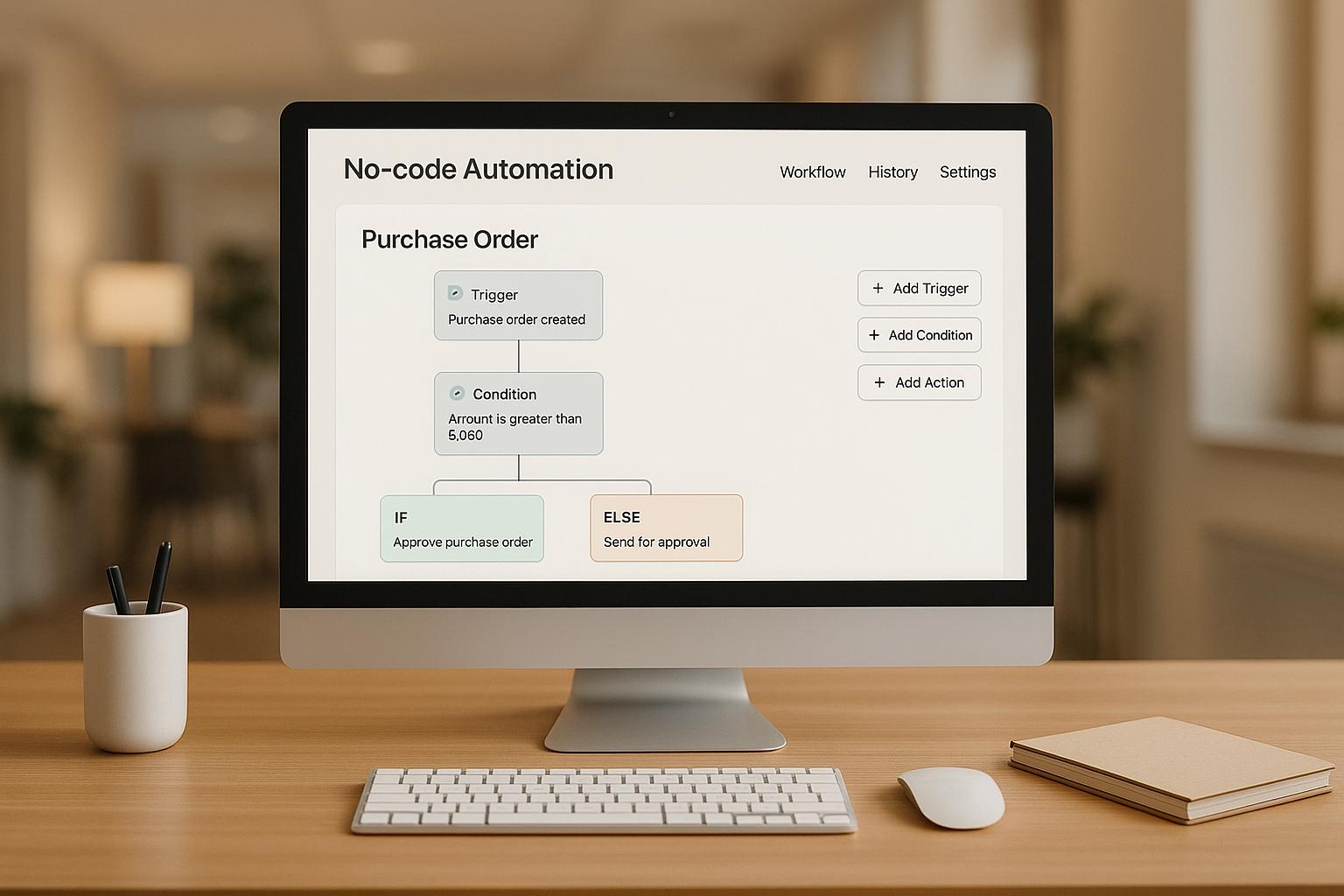Manual purchase order processes waste time and increase errors. Automating them with no-code tools is faster, more accurate, and doesn’t require coding skills.
No-code platforms enable anyone to create workflows for purchase approvals, vendor management, and invoice matching. Businesses report cutting procurement cycle times by up to 50% and reducing costs by over 50%. Tools like Airtable, n8n, and 2V Automation AI simplify these processes with drag-and-drop interfaces and pre-built templates.
Key Takeaways:
- Automating POs boosts efficiency, reduces errors, and speeds up approvals.
- No-code tools are easy to use and integrate with existing systems like ERP or accounting software.
- Businesses save time and money with streamlined workflows and better vendor management.
Want to get started? Map your current process, choose the right tool, and test your workflow before rolling it out. With automation, your team can focus on more critical tasks while ensuring smooth procurement operations.
Automate Purchase Orders Using Google Sheets (No Manual Work!)
What is Purchase Order Automation?
Purchase order automation transforms the old, paper-heavy procurement process into a smooth, digital workflow. By replacing manual steps with automated systems, businesses can handle everything from creating purchase orders to tracking their approval and fulfillment. As Matthew Finio from IBM Consulting explains:
"Purchase order automation is the process of using digital tools and software to manage and streamline the creation, approval and tracking of purchase orders".
This shift is especially important for medium and large companies. While smaller operations might manage with manual processes, these approaches often break down when hundreds of purchase requests come from multiple departments. Automation technology integrates with existing ERP systems, using add-on software to simplify operations and remove bottlenecks. Siddharth Sujan highlights the benefits:
"A strong automated purchase order setup builds structure into how purchasing happens across departments, which is where the real value starts to show, especially at scale".
The impact is measurable: mid-sized companies typically cut costs by 2–3% with automated purchasing tools and reduce procurement cycle times by 40–50% on average.
How Purchase Order Automation Works
Purchase order automation digitizes every step of the procurement process, from the initial request to payment. Once a purchase requisition is approved, the system automatically generates a purchase order and routes it through pre-set approval workflows. After approval, the purchase order is formatted and sent directly to the supplier, removing the need for manual data entry and cutting down on errors. The automation doesn’t stop there - it also tracks delivery, matches invoices, and processes payments, ensuring a smooth three-way match between supplier invoices, purchase orders, and goods received notices.
This system offers real-time insights that decision-makers can act on. Throughout the purchasing process, it provides data on spending patterns, supplier performance, and future needs. Finance teams can monitor spending by vendor or category, while procurement managers can pinpoint bottlenecks and refine supplier relationships. The technology behind this includes workflow automation engines, electronic data interchange (EDI) for supplier communications, optical character recognition (OCR) for handling paper documents, and seamless integration with ERP and accounting systems. Additionally, cloud and mobile access make it easy for approvals to happen anytime, anywhere, avoiding delays when key personnel are unavailable.
These automated workflows also set the stage for quick and flexible implementations using no-code tools.
Why Use No-Code for PO Automation
No-code platforms change the game for businesses looking to automate purchase orders. They allow procurement teams, office managers, and department heads to design and customize workflows without needing IT support or outside developers. Unlike traditional software development, which requires coding expertise and lengthy timelines, no-code tools feature visual interfaces with drag-and-drop functionality and pre-built integrations. This makes it possible to implement processes in just days or weeks instead of months.
Speed is a major advantage. Traditional development involves coding, extensive testing, and deployment, which can delay projects. No-code platforms cut through these hurdles, enabling businesses to adapt quickly to changing needs. For example, if approval workflows need adjustments or new supplier requirements arise, they can be updated immediately without waiting on formal change approvals.
Flexibility is another major benefit. Traditional coding solutions can be rigid and costly to modify, whereas no-code platforms are designed to be adaptable. They often operate on subscription models with predictable monthly costs, making them an affordable option for mid-sized companies that might not have considered enterprise-level solutions in the past.
How to Automate Purchase Orders Using No-Code Platforms
Shifting from manual purchase order (PO) processes to automated workflows can feel like a big leap. But breaking it into clear, actionable steps makes it manageable and helps address inefficiencies effectively.
Step 1: Review Your Current PO Process
Before diving into automation, take a close look at your existing purchase order process. Map out every step - from the initial request to final payment. Identify who’s involved, what approvals are needed, and where things tend to slow down. For instance, are purchase requests getting buried in email threads? Is the approval chain unclear? Or are manual data entry errors causing delays?
One common issue is having the same approval process for small purchases (e.g., under $500) as large ones (e.g., over $5,000). That’s a prime area for improvement.
Be sure to document not just the tasks but also the roles and responsibilities of everyone involved. Who handles what? Who has the authority to approve purchases at different levels? This clarity will be your foundation for streamlining the process.
Step 2: Select the Right No-Code Tool
Once you’ve mapped out your current process, it’s time to choose a no-code platform that fits your needs. Start by defining your goals - whether that’s speeding up approvals, cutting down on errors, or gaining better spending insights.
Here are some key factors to consider when evaluating platforms:
| Factor | What to Look For |
|---|---|
| Integration Capabilities | Can it connect seamlessly with your ERP, accounting, or supplier systems? Look for pre-built connectors and standard protocols. |
| Ease of Use | Does it have drag-and-drop features, visual workflows, and an intuitive interface? |
| Security Features | Check for data encryption, access controls, compliance certifications, and robust vulnerability management. |
| Scalability | Can it handle your current needs and grow with your business? |
| Support & Documentation | Look for responsive support, tutorials, and active user communities. |
Since no-code platforms don’t require programming skills, they’re designed to be accessible. Still, it’s crucial to test-drive your options. Use free trials or demos to build a small prototype of your PO workflow. This hands-on approach will help you see if the platform aligns with your needs and is easy for your team to adopt.
Step 3: Build and Test Your Automated Workflows
Once you’ve chosen a platform, it’s time to put it to work. Start creating your automated workflows step by step. Many platforms offer templates for purchase order workflows - use these as a foundation to include all the necessary details.
Set rules to route orders based on their value. For example, orders under $1,000 could go straight to department managers, while those over $10,000 might require additional finance approval. Automated routing removes guesswork and speeds up the process.
Integrate the workflow with your document management system to keep everything organized. This makes it easy to retrieve documents and maintain a clear audit trail, which is especially helpful during financial audits or when assessing supplier performance.
Here’s a real-world example: Ferrari North America teamed up with Ricoh to automate their PO workflows. They built a custom application that integrated with their existing general ledger system, Masterpiece®. After testing the system with key users, they saw faster approvals and improved transparency - completely transforming their procurement process.
Before rolling out the new workflow to everyone, test it thoroughly. Start with a small group to catch any issues, like unauthorized approvals or edge cases. Once everything’s running smoothly, train your team on the system to ensure everyone understands their role. Keep refining the workflow over time to make it even more efficient.
No-Code Tools for Purchase Order Automation
Once you've mapped out your process, it's time to explore no-code tools that can streamline your purchase order (PO) workflows. These tools offer a variety of features, from simplifying data management to automating complex workflows. Below, we’ll break down the key features of some popular options to help you find the right match for your PO automation needs.
Using Airtable for PO Management
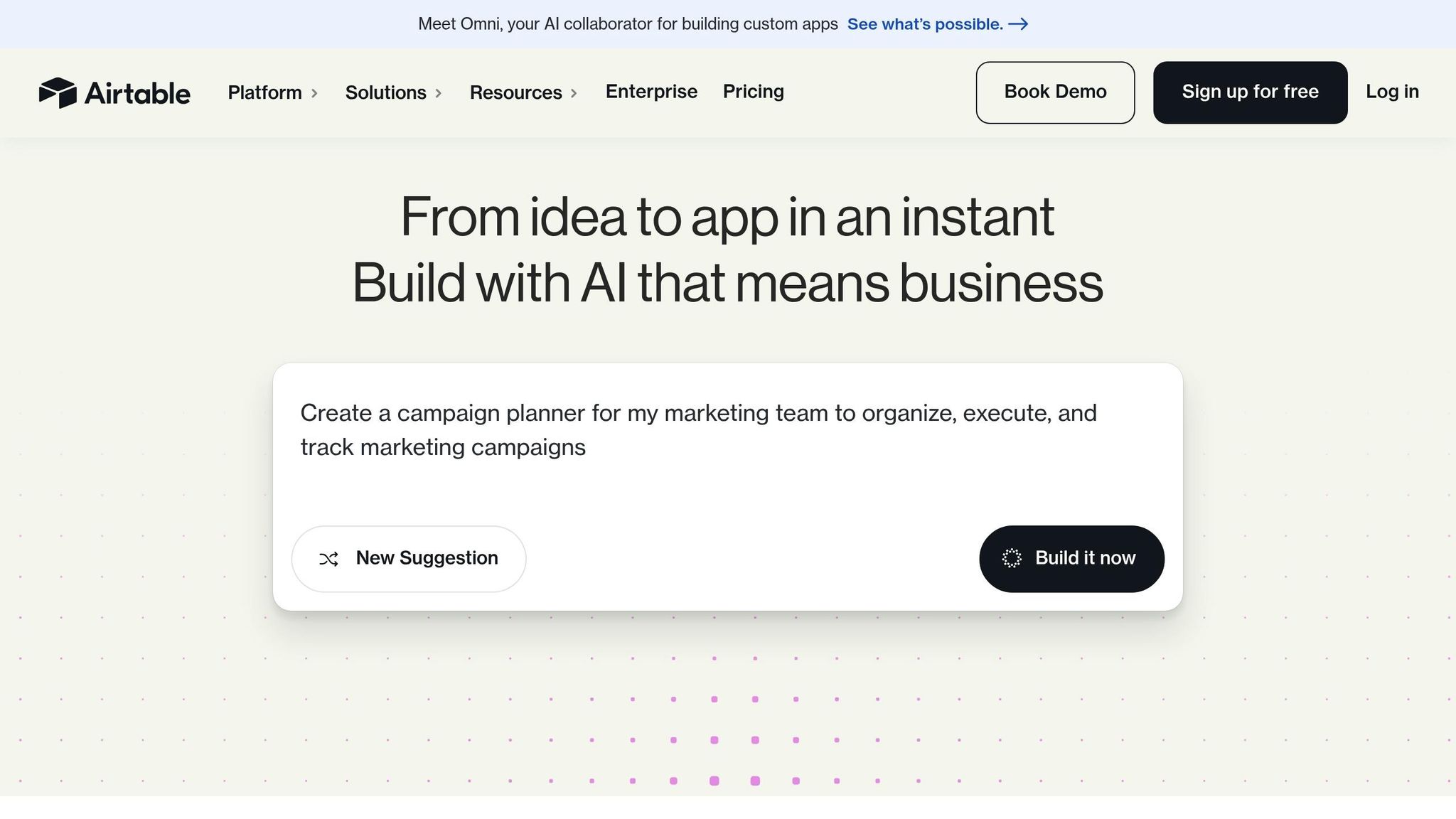
Airtable combines the familiarity of a spreadsheet with the power of a database, making it a great option for managing purchase orders. Its user-friendly interface, complete with color coding and a visually intuitive design, requires little to no training. You can set up custom fields for vendor details, order amounts, approval statuses, and delivery dates. Plus, its conditional logic feature lets you automate order routing based on value thresholds.
Airtable shines when it comes to eliminating data silos. Its API connectors allow seamless syncing with tools like accounting software, ERP systems, and supplier portals. This integration creates a centralized hub for all PO data, significantly reducing errors caused by manual updates. The platform also offers pre-designed templates for procurement workflows, customizable forms for purchase requests, automated notifications, and real-time dashboards that give managers visibility into spending trends and approval delays.
Workflow Automation with n8n
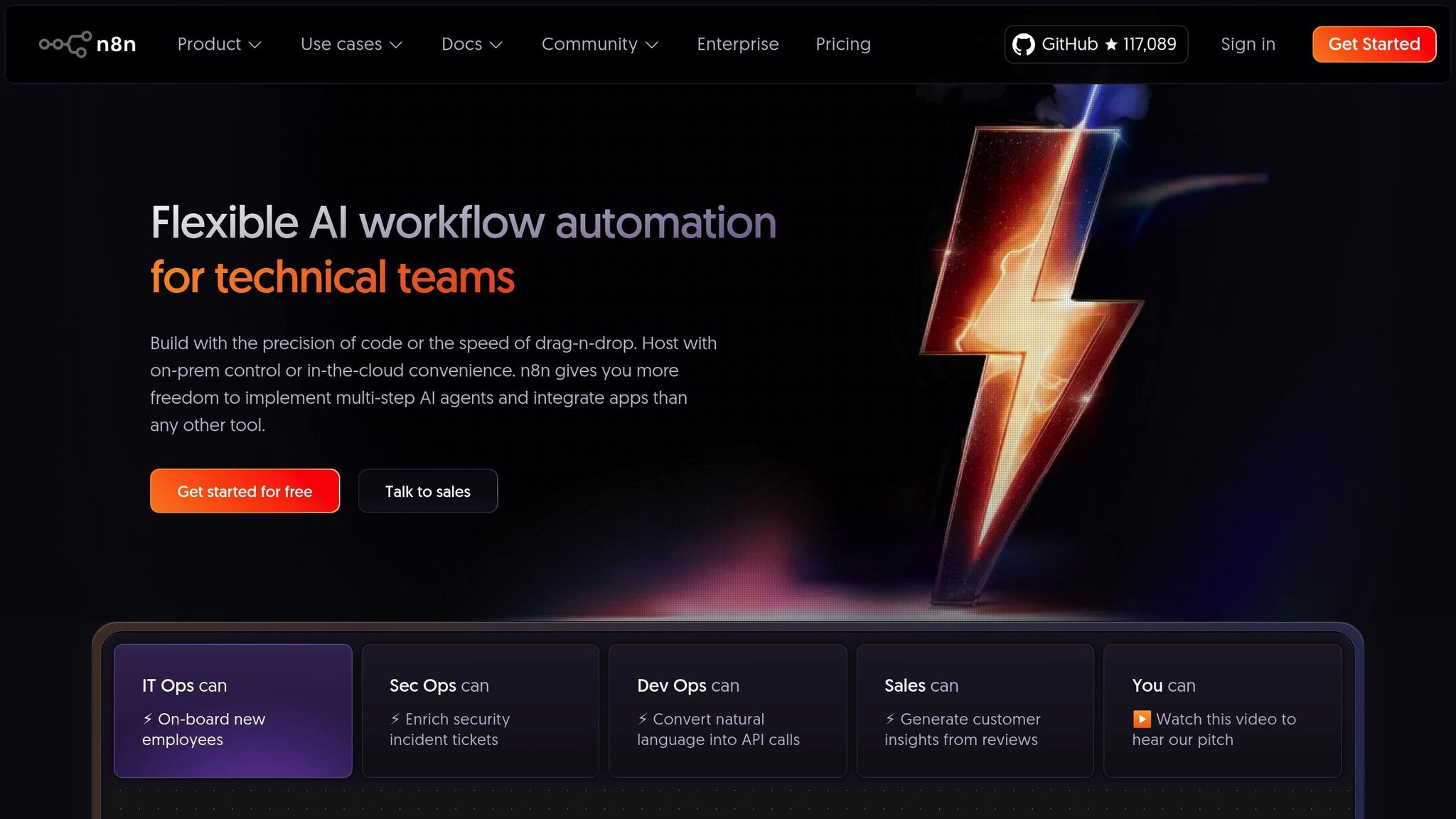
While Airtable focuses on data organization, n8n takes workflow automation to the next level by connecting systems and automating multi-step processes across platforms. This open-source tool features a drag-and-drop workflow builder, making it easy to design and implement automation.
For purchase order workflows, n8n can extract data from incoming requests, cross-check it with your supplier database, and auto-fill order forms. It keeps the approval chain moving by sending notifications to the right team members. Thanks to its robust integration capabilities, n8n can pull vendor data from your CRM, update your accounting software, and adjust inventory levels in your ERP system - all within a single, seamless workflow. Its advanced routing rules also let you customize automation to fit your specific processes.
Custom Solutions with 2V Automation AI
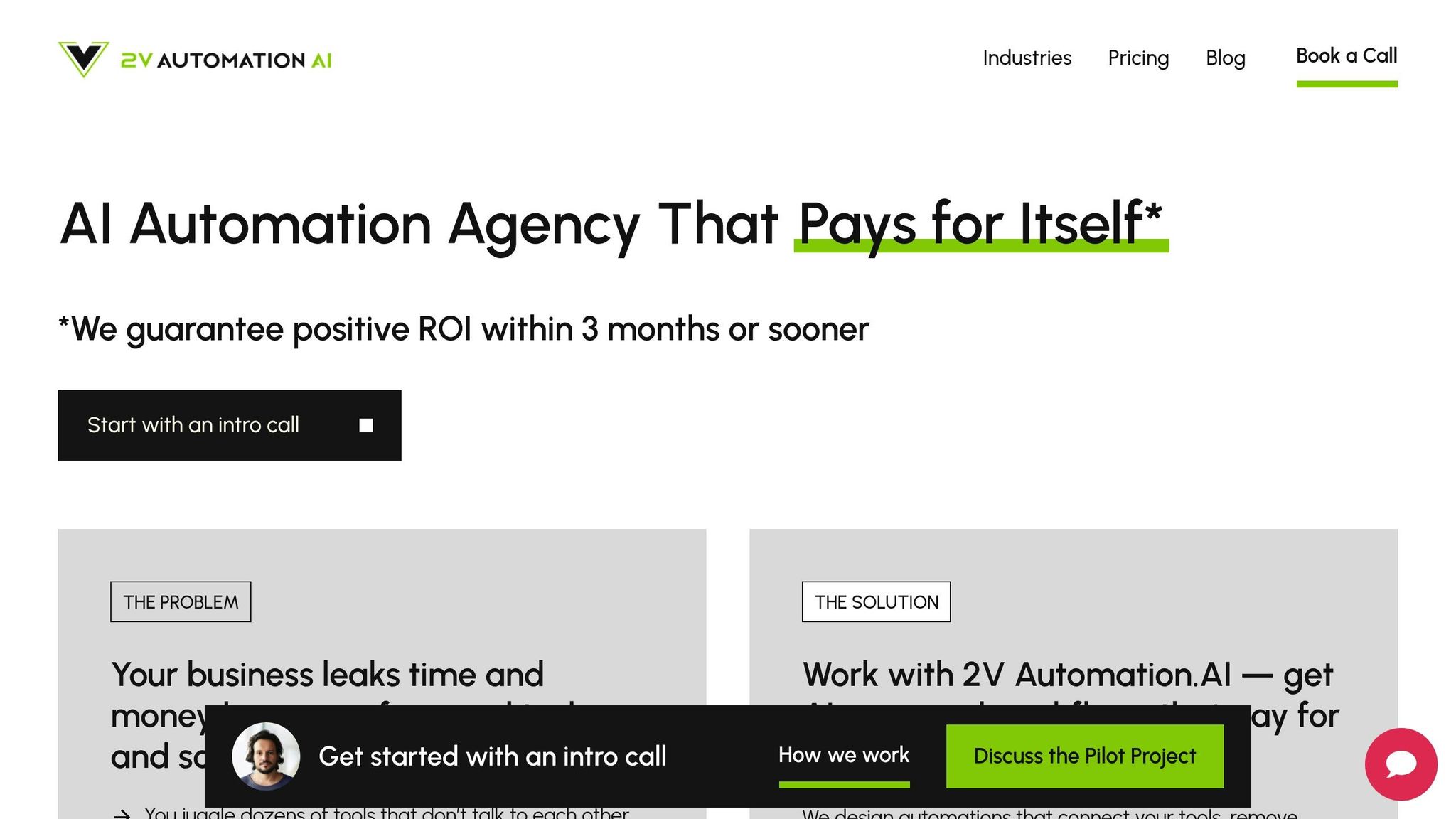
For businesses with unique needs, custom workflows can be the answer. 2V Automation AI specializes in building tailored solutions that integrate tools like Make, Airtable, and AI-driven features to address specific PO automation challenges.
Their approach begins with a discovery phase, followed by roadmap planning and implementation. These workflows leverage AI to handle exceptions and improve approval processes, all while using no-code and low-code tools.
The pricing starts at $3,890 per month for an unlimited plan, which allows for as many automation workflows as you need - though only one request is worked on at a time. For more complex requirements or faster implementation, an enterprise plan with dedicated resources is available. After launch, they provide retainer support to ensure your workflows adapt as your business grows. This custom approach aligns perfectly with no-code strategies, offering flexibility and efficiency for your procurement processes.
sbb-itb-8789655
PO Automation Examples for Different Business Needs
No-code PO automation offers a variety of solutions tailored to meet diverse business challenges. Below are some practical examples of how companies have transformed their purchase order processes to align with specific organizational needs and compliance demands.
Centralized PO Tracking and Compliance
Managing purchase orders across multiple locations or departments often requires a unified system. Coast Flight Training encountered this challenge while overseeing operations in California and Texas. In January 2025, they adopted ProcureDesk to centralize their procurement processes, which were previously scattered across manual systems.
By implementing centralized digital requisitions, they standardized purchase request submissions across all sites. Automated approval workflows routed requests based on preset rules, while real-time budget controls helped prevent overspending. Additionally, vendor catalog integration ensured consistent pricing and strengthened supplier relationships.
"ProcureDesk has transformed how we handle purchasing. The approval process is significantly faster, and we finally have complete visibility into our spending." - Steve Willis, Director of Finance, Coast Flight Training
This centralized system cut processing times by approximately 50% and significantly improved on-time delivery and compliance rates. For industries with strict compliance requirements, automated tracking offers detailed audit trails, flags policy violations, and ensures adherence to contract terms. It also integrates with accounting systems to enhance data accuracy and streamline reporting.
In addition to improving tracking and compliance, automation effectively addresses approval delays.
Automated Approval Workflows with Notifications
While centralized tracking simplifies data management, automated approval workflows eliminate delays caused by manual bottlenecks. These workflows ensure a smooth approval process without constant oversight, improving procurement efficiency.
Automated systems handle everything from task assignments to alert distribution and enforce approval thresholds automatically. By mapping roles and setting triggers, the workflows execute seamlessly, ensuring tasks move forward without interruptions.
Smart notifications play a critical role by escalating unaddressed requests to backup approvers. This escalation mechanism keeps the process moving, minimizing delays and maintaining momentum.
Best Practices for PO Automation Success
Automating purchase order (PO) workflows requires careful planning and ongoing evaluation to avoid common issues and get the most out of your system. The following best practices align with the no-code strategies mentioned earlier, helping you create efficient and reliable workflows.
Document Your Current Processes First
Start by mapping out your existing PO workflows. Identify roles, approval steps, delays, and areas prone to errors. This groundwork is essential for setting up automation rules that align with your procurement policies, such as who can request or approve purchases and at what thresholds.
Take stock of your vendor relationships and preferred suppliers. This information is crucial for building vendor catalogs into your automated system, ensuring consistent purchasing practices. It also helps you set up routing rules that prioritize cost-effective options.
Pay special attention to recurring issues in your current process, like duplicate orders, missing approvals, or mismatched invoices. By addressing these problem areas during the documentation phase, you can design automation rules to prevent similar issues in the future.
Monitor and Improve Your Automated Workflows
Once your workflows are automated, tracking their performance is key. Monitor metrics like approval cycle times, processing speeds, and exception rates to identify areas for improvement.
Schedule regular reviews - whether monthly or quarterly - to evaluate how the workflows are performing. Pay attention to recurring delays or user complaints, as these often highlight inefficiencies. Regular check-ins allow you to make adjustments before small problems turn into bigger disruptions.
User feedback is equally important. Employees who handle purchase requests and approvals daily often spot inefficiencies that metrics might overlook. Their input can guide you in prioritizing updates and improvements.
Consider the example of Superior Masonry in Fort Mill, South Carolina. In 2025, they replaced their manual PO and invoice processes with Stampli, an automated system. The results were dramatic: invoice processing time dropped from two weeks to a single day - a 93% improvement. Matt Andersen, the company’s CFO, noted:
"The AI matched at 100% on every line on each of the 22 invoices that came in that day. Even though five of those invoices were around three pages long, the AI still matched everything perfectly. It only took me 15 minutes to review those invoices, compared to the many days it would have taken my team and I to process them manually."
This shift not only saved time but also improved visibility, allowing the company to catch vendor overcharges and missing orders, saving $10,000 monthly.
To further enhance your system, explore features like anomaly detection. Automated tools can flag unusual spending patterns, such as activity outside regular business hours, unusually high discounts, or inconsistencies in vendor details. These features help maintain strong financial controls and prevent fraud.
Maintain Data Security and Compliance
Protecting sensitive procurement data is non-negotiable. Implement robust security measures guided by the CIA triad - Confidentiality, Integrity, and Availability. This includes strong authentication, encryption, and regular audits.
Use two-factor authentication for users handling sensitive financial data and ensure your platform encrypts data both in transit and at rest. These measures help guard against breaches.
Keep access controls up to date. Regularly review user permissions to ensure only the right people have access. Remove access for employees who leave the organization and adjust permissions as roles change to minimize vulnerabilities.
Conduct regular security audits, including log reviews and access pattern checks, to identify and address potential risks. Choose platforms that prioritize security by offering features like access control, encryption, authentication, and detailed audit trails.
Lastly, establish reliable backup and recovery procedures. Regularly backing up your data and testing recovery processes can minimize downtime and protect critical PO information in the event of a system failure. These safeguards ensure your operations remain secure and compliant.
Conclusion: Get Started with No-Code PO Automation
No-code automation simplifies procurement processes by cutting down repetitive tasks, ensuring compliance, and speeding up the journey from request to fulfillment. You don’t need advanced programming skills or hefty IT budgets to transition from manual purchase order (PO) handling to efficient automation.
The key to success lies in understanding your current workflows. Map out processes, pinpoint bottlenecks, and then design automation solutions that address these pain points. This ensures you’re not just digitizing inefficient processes but truly improving them.
Choosing the right no-code platform is equally important. Look for tools that integrate seamlessly with your existing systems and can scale as your business grows. Whether it’s basic workflow automation with tools like n8n, managing databases with Airtable, or creating more complex solutions, there’s technology available to meet your specific needs.
The benefits of automation are clear. For example, IBM’s procurement team achieved staggering results in January 2024: onboarding suppliers 10 times faster and reducing pricing analysis time from 2 days to just 10 minutes by leveraging AI and automation. These results highlight how automation can transform the way businesses operate.
To maintain these gains, it’s crucial to regularly monitor key metrics and refine workflows. Businesses evolve, and your automation should evolve with them to ensure continued efficiency and relevance.
If you’re looking for tailored solutions, 2V Automation AI offers expertise in crafting custom automation workflows for procurement challenges. With over a decade of software development experience, they specialize in integrating industry-specific systems to reduce manual tasks and enhance operational efficiency. Their four-step process delivers tangible results, helping businesses unlock the full potential of automation.
Start implementing these steps today. Begin with small, high-impact areas, and gradually expand your automation efforts. With the right tools and strategy, you can achieve the kind of efficiency and cost savings that leading organizations are already enjoying.
FAQs
How can no-code platforms work with my ERP or accounting system to automate purchase orders?
No-code platforms make it easy to connect with ERP and accounting systems like SAP, QuickBooks, or Oracle through pre-built connectors. These connectors ensure smooth data synchronization, allowing your systems to stay updated automatically. For instance, they can trigger workflows based on inventory levels, purchase requests, or other critical metrics.
With these integrations, tasks like routing purchase orders for approval, updating financial records, or tracking procurement status become automated. This eliminates the need for manual input, reduces errors, speeds up processes, and makes your purchase order workflows more efficient and dependable.
What are the main advantages of using no-code tools to automate purchase orders?
Using no-code tools to automate purchase orders comes with several clear benefits. For starters, they remove the need for advanced coding skills, letting non-technical team members create and manage workflows with ease. This not only cuts down on development time and expenses but also gives business users more control over the process.
These platforms also boost efficiency by automating repetitive tasks, minimizing human errors, and simplifying procurement workflows. On top of that, they enable businesses to adjust and scale their processes quickly without relying heavily on technical resources. This makes them an adaptable and budget-friendly option for companies of all sizes.
How can my business switch from manual to automated purchase orders using no-code tools?
To shift from manual to automated purchase orders using no-code tools, start by examining your current purchase order (PO) process. Break it down into essential steps like creating orders, validating them, securing approvals, and dispatching. This analysis will give you a clear picture of what needs to be automated.
Next, select a no-code platform with user-friendly features such as drag-and-drop workflow builders and ready-made templates. These tools simplify the automation process, making it easier to set up your system without technical expertise.
After setting up the platform, automate each step of your PO workflow based on your earlier analysis. Make sure your team is trained to use the new system effectively, and keep an eye on its performance. By regularly reviewing and fine-tuning the workflows, you can maintain efficiency and ensure the transition to automation runs smoothly.